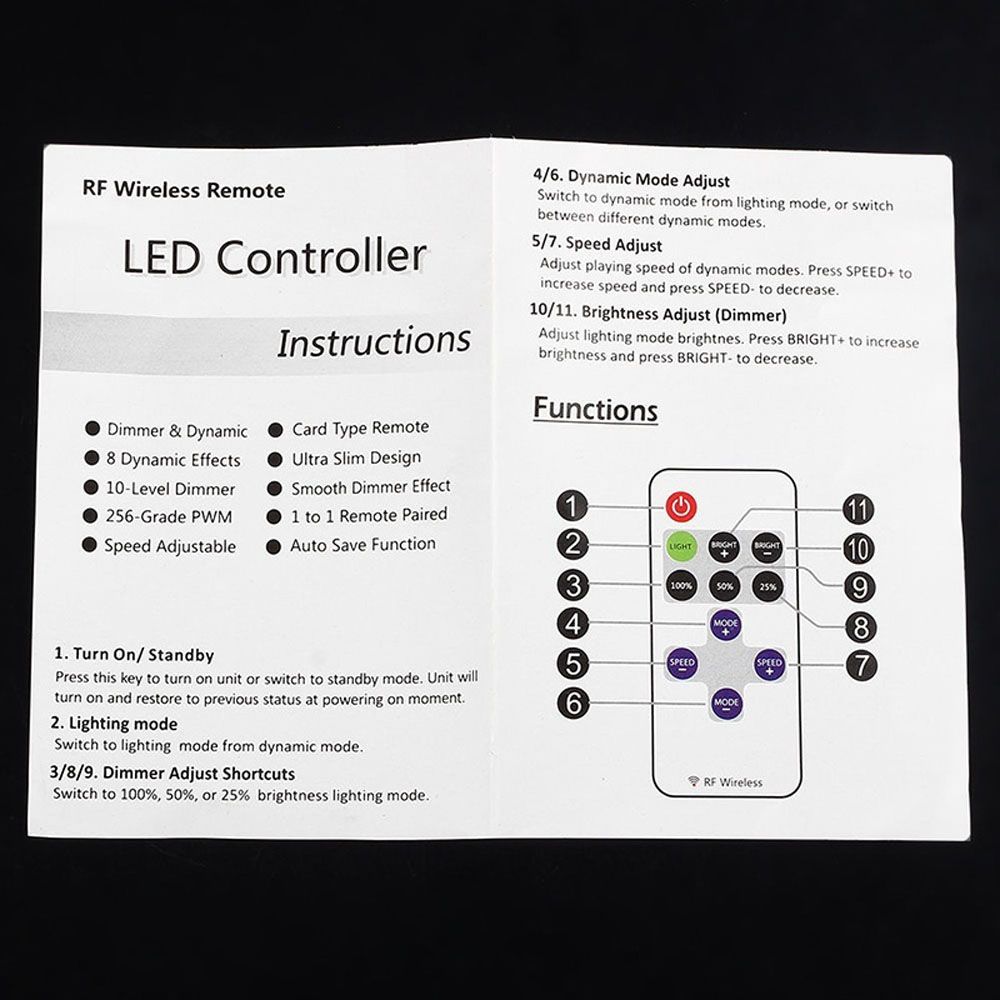Label:Yes
Adjust lighting mode brightness. Press BRIGHT+ to increase brightness and press BRIGHT- to decrease
Press this key to turn on unit or switch to standby mode. Unit will turn on and restore to previous status at powering on moment.
Switch to 100%, 50%, or 25% brightness lighting mode.
4/6. Dynamic Mode Adjust
5/7. Speed Adjust
3/8/9. Dimmer Adjust Shortcuts
10/11. Brightness Adjust (Dimmer)
Switch to lighting mode from dynamic mode.
Instructions for RF Wireless Remote
1.Turn On/ Standby
Switch to dynamic mode from lighting mode, or switch between different dynamic modes.
Adjust playing speed of dynamic modes. Press SPEED+ to increase seed and press SPEED- to decrease.
2. Lighting mode